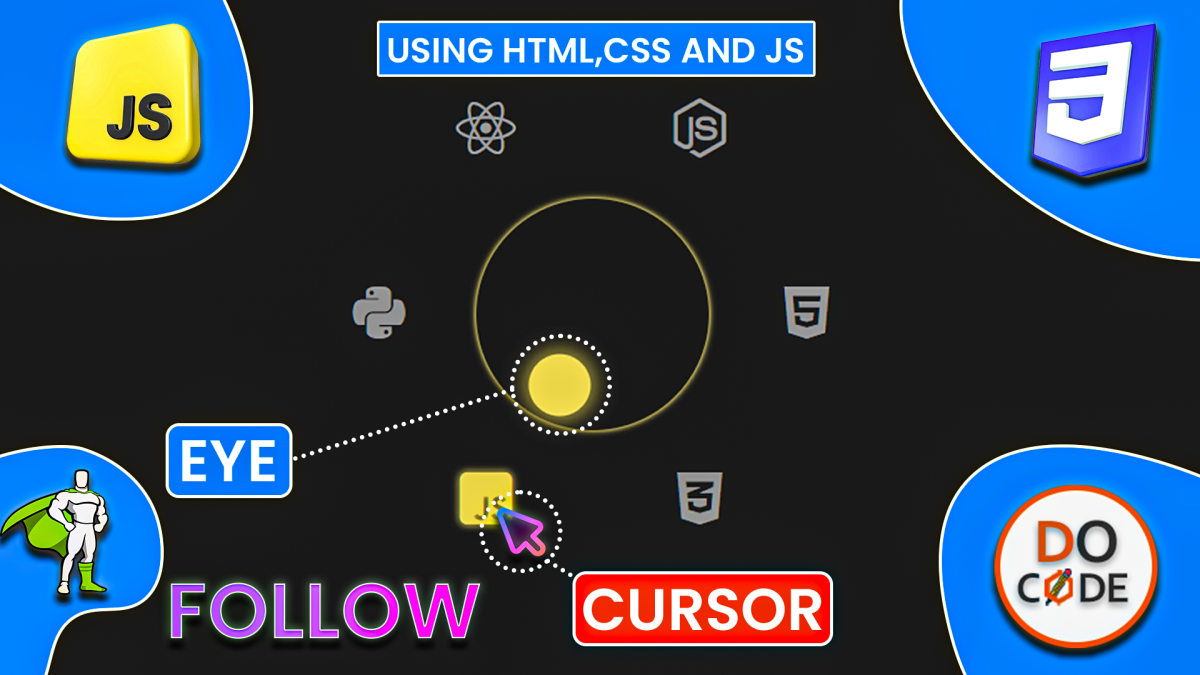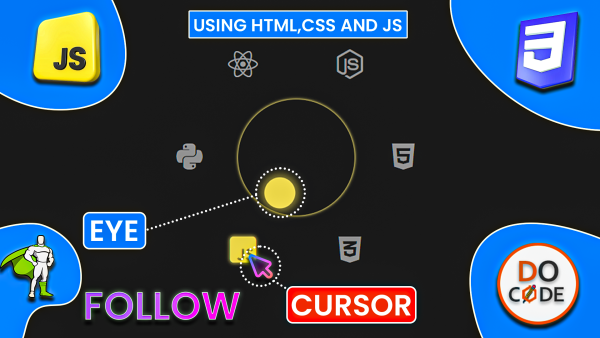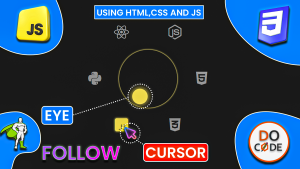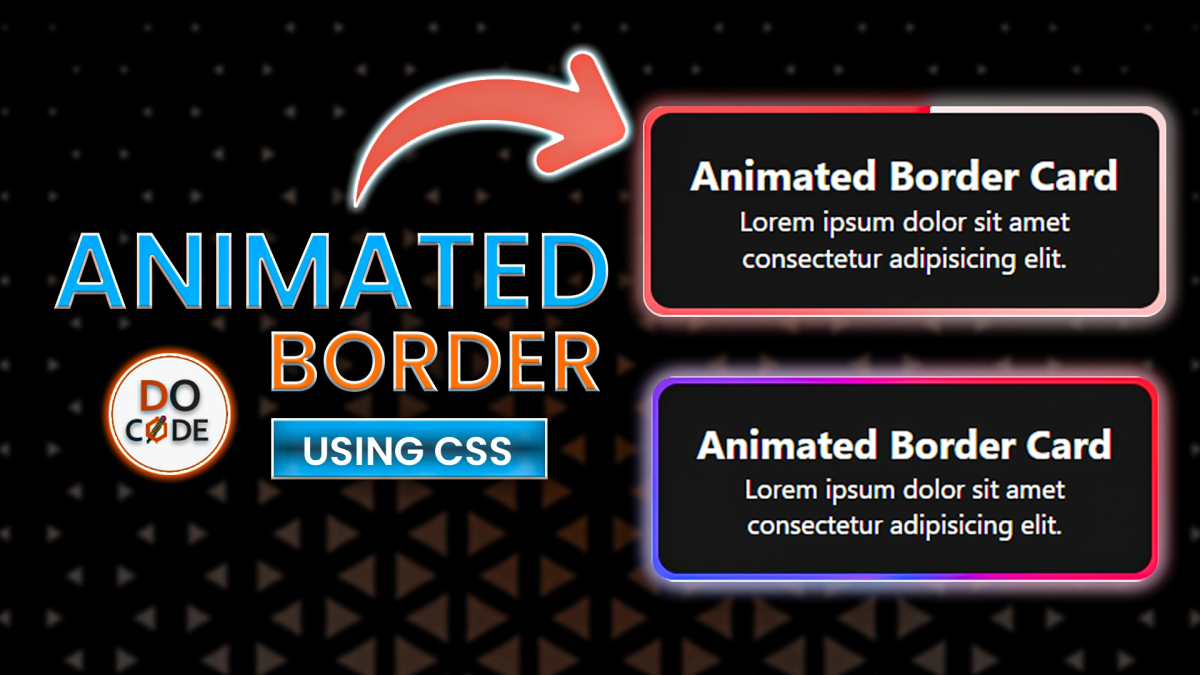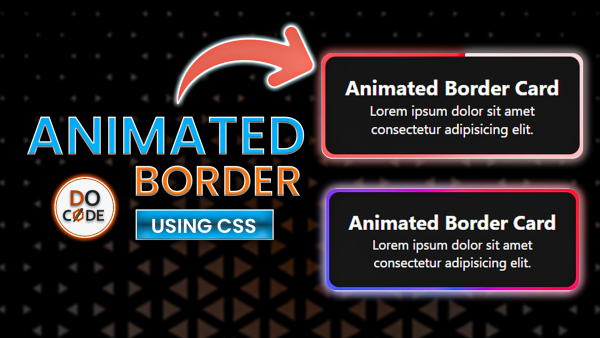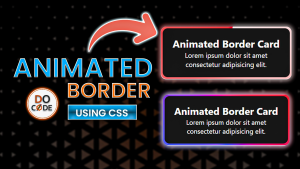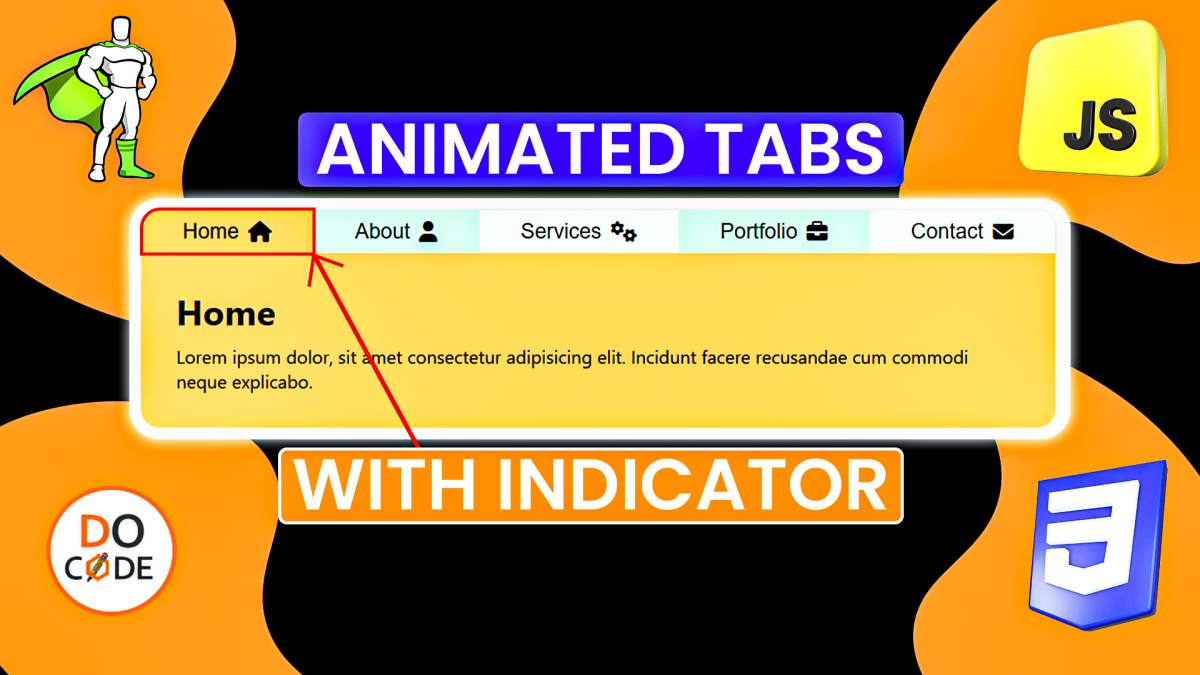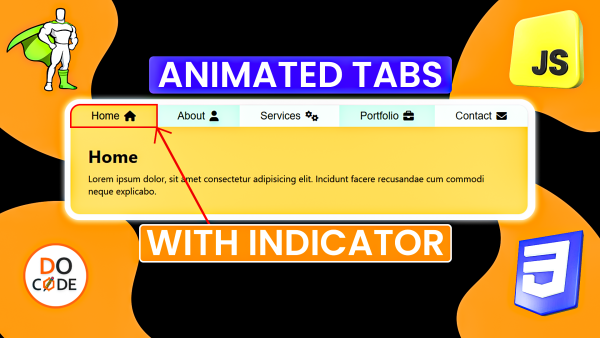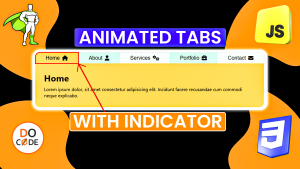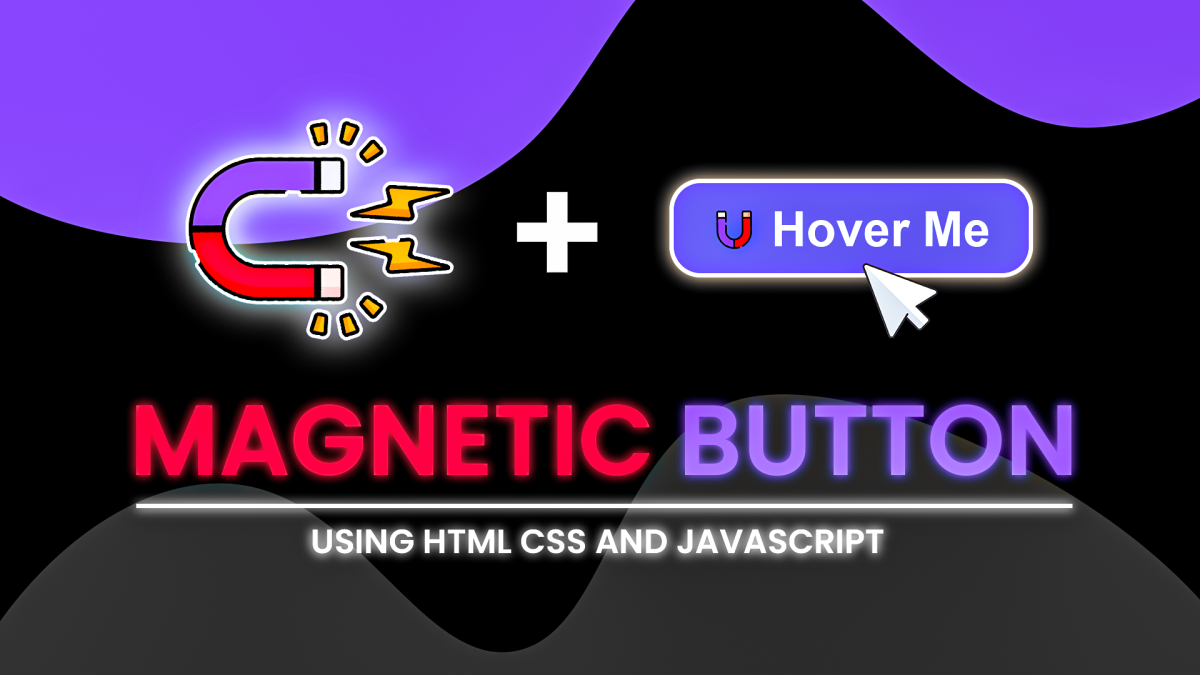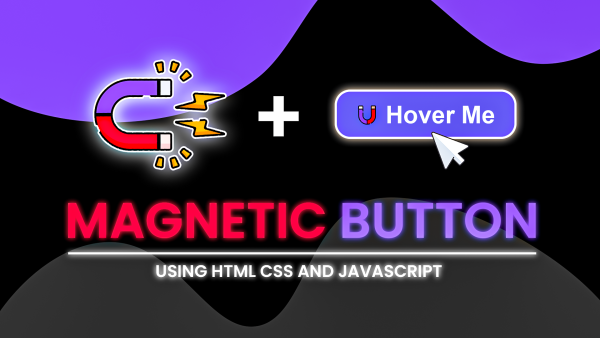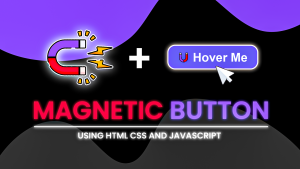Introduction
Infinite scrolling animations are a great way to add dynamic effects to your website. In this tutorial, we will create a smooth horizontal scrolling animation using CSS and JavaScript. This effect is useful for image sliders, testimonials, or product carousels.
By the end of this tutorial, you’ll be able to implement an infinite scrolling animation that pauses on hover and smoothly transitions items across the screen.
Final Output Preview
Before we dive into the code, here is a preview of what we will build:

1. HTML Structure
The HTML structure is simple and consists of:
-
A heading (
<h1>) for the title. -
A container (
<div class="scrollContainer">) to hold the scrolling items. -
A wrapper (
<div class="scrollWrapper">) that contains the individual items (<div class="item">).
<h1>Infinite Scroller Using Js And Css</h1>
<div class="scrollContainer">
<div class="scrollWrapper">
<div class="item">1</div>
<div class="item">2</div>
<div class="item">3</div>
<div class="item">4</div>
<div class="item">5</div>
<div class="item">6</div>
</div>
</div>2. CSS Styling
The CSS styles define the layout and animation for the infinite scroll effect.
Global Reset
*,
*::before,
*::after {
box-sizing: border-box;
padding: 0;
margin: 0;
}This resets default padding, margin, and box-sizing for all elements.
Body and h1 Styling
html,
body {
width: 100%;
height: 100%;
}
body {
background-color: #dadada;
}
body>h1 {
text-align: center;
margin: 1rem auto;
text-transform: capitalize;
}Sets a light gray background for the page.
Scroll Container
.scrollContainer {
max-width: 1200px;
margin: 0 auto;
/* border: 1px solid red; */
overflow-x: hidden;
-webkit-mask: linear-gradient(90deg, transparent, white 20%, white 80%, transparent);
}
/* stop animation on hover */
.scrollContainer:hover .scrollWrapper {
animation-play-state: paused;
}-
The container has a maximum width of 1200px and centers itself on the page.
-
overflow-x: hiddenensures the horizontal scrollbar is hidden. -
The
-webkit-maskcreates a fading effect on the sides of the container. -
animation-play-state: pausedit stoped the scroll animation of hover
Scroll Wrapper
.scrollContainer .scrollWrapper {
display: flex;
gap: 1rem;
animation: scrollAnim 15s infinite linear;
width: max-content;
}-
The wrapper uses
flexto align items horizontally. -
width: max-contentensures the wrapper expands to fit its children. -
The
animationproperty applies thescrollAnimkeyframe animation.
Scroll Items
.scrollContainer .scrollWrapper .item {
width: 200px;
height: 200px;
background-color: aquamarine;
font-size: clamp(2rem, 4vw, 4rem);
display: flex;
justify-content: center;
align-items: center;
flex-shrink: 0;
transition: 200ms ease-in-out;
}
.scrollContainer .scrollWrapper .item:hover{
background-color: rgb(110, 236, 194);
cursor: pointer;
}
/* way 1 :- to fix this glitch */
/* .scrollContainer .scrollWrapper .item:nth-child(1){
margin-left: 1rem;
} */-
Each item is a square box with a fixed size and centered text.
-
The
hovereffect changes the background color. -
add this
margin-left: 1rem;to this.scrollContainer .scrollWrapper .item:nth-child(1)to fix glitch.
Animation Keyframes
/* animation */
@keyframes scrollAnim {
/* to {
transform: translateX(-50%);
} */
/* second way to fix glitch */
to {
transform: translateX(calc(-50% - 0.5rem));
}
}-
The
scrollAnimanimation moves the wrapper to the left by 50% of its width, creating the infinite scroll effect. -
transform: translateX(calc(-50% - 0.5rem));to fix the glitch (total translate {50%}) -(half of flex gap {1rem/2})
3. JavaScript Functionality
The JavaScript dynamically clones the items to create a seamless infinite scroll effect.
const scrollWrapper = document.querySelector('.scrollWrapper');
const items = [...scrollWrapper.children];
items.forEach((item) => {
const clonedItem = item.cloneNode(true);
// clonedItem.classList.add("red");
scrollWrapper.appendChild(clonedItem);
})-
The script selects the
.scrollWrapperand its children. -
It clones each item and appends the clone to the wrapper, effectively doubling the number of items.
-
This ensures the animation appears continuous.
full code
<!DOCTYPE html>
<html lang="en">
<head>
<meta charset="UTF-8">
<meta name="viewport" content="width=device-width, initial-scale=1.0">
<title>Do Code : Infinite Scroller Using Js And Css</title>
</head>
<style>
*,
*::before,
*::after {
box-sizing: border-box;
padding: 0;
margin: 0;
}
html,
body {
width: 100%;
height: 100%;
}
body {
background-color: #dadada;
}
body>h1 {
text-align: center;
margin: 1rem auto;
text-transform: capitalize;
}
.scrollContainer {
max-width: 1200px;
margin: 0 auto;
/* border: 1px solid red; */
overflow-x: hidden;
-webkit-mask: linear-gradient(90deg, transparent, white 20%, white 80%, transparent);
}
/* stop animation on hover */
.scrollContainer:hover .scrollWrapper {
animation-play-state: paused;
}
.scrollContainer .scrollWrapper {
display: flex;
gap: 1rem;
animation: scrollAnim 15s infinite linear;
width: max-content;
}
.scrollContainer .scrollWrapper .item {
width: 200px;
height: 200px;
background-color: aquamarine;
font-size: clamp(2rem, 4vw, 4rem);
display: flex;
justify-content: center;
align-items: center;
flex-shrink: 0;
transition: 200ms ease-in-out;
}
.scrollContainer .scrollWrapper .item:hover{
background-color: rgb(110, 236, 194);
cursor: pointer;
}
/* way 1 :- to fix this glitch */
/* .scrollContainer .scrollWrapper .item:nth-child(1){
margin-left: 1rem;
} */
/* animation */
@keyframes scrollAnim {
/* to {
transform: translateX(-50%);
} */
/* second way to fix glitch */
to {
transform: translateX(calc(-50% - 0.5rem));
}
}
/* check flag */
/* .red {
background-color: red !important;
} */
</style>
<body>
<h1>Infinite Scroller Using Js And Css</h1>
<div class="scrollContainer">
<div class="scrollWrapper">
<div class="item">1</div>
<div class="item">2</div>
<div class="item">3</div>
<div class="item">4</div>
<div class="item">5</div>
<div class="item">6</div>
</div>
</div>
<script>
const scrollWrapper = document.querySelector('.scrollWrapper');
const items = [...scrollWrapper.children];
items.forEach((item) => {
const clonedItem = item.cloneNode(true);
// clonedItem.classList.add("red");
scrollWrapper.appendChild(clonedItem);
})
</script>
</body>
</html>Conclusion
In this tutorial, we’ve successfully created a smooth horizontal infinite scrolling animation using CSS and JavaScript. This effect is highly versatile and can be used in various applications like image sliders, product carousels, and testimonials, enhancing the user experience by creating a visually dynamic and engaging layout.
Through a combination of well-structured HTML, clean CSS styling, and simple JavaScript functionality, we've achieved a seamless scrolling effect that continuously moves items across the screen. Moreover, we added an interactive feature that pauses the animation when the user hovers over the scrollable area, improving usability.
The key takeaways are:
- HTML Structure: Creating the foundation for the scroller with div containers for the scrollable items.
- CSS Styling: Utilizing
flexbox,animation, andmaskingtechniques to make the scrollable area and items look appealing while maintaining performance. - JavaScript Functionality: Dynamically cloning items to create a never-ending scroll, ensuring a smooth and continuous experience for the user.
By applying these techniques, you can easily implement this feature into your own projects, adding a modern and interactive touch to your web design. Experiment with the timings, content, and styles to make the effect uniquely yours!