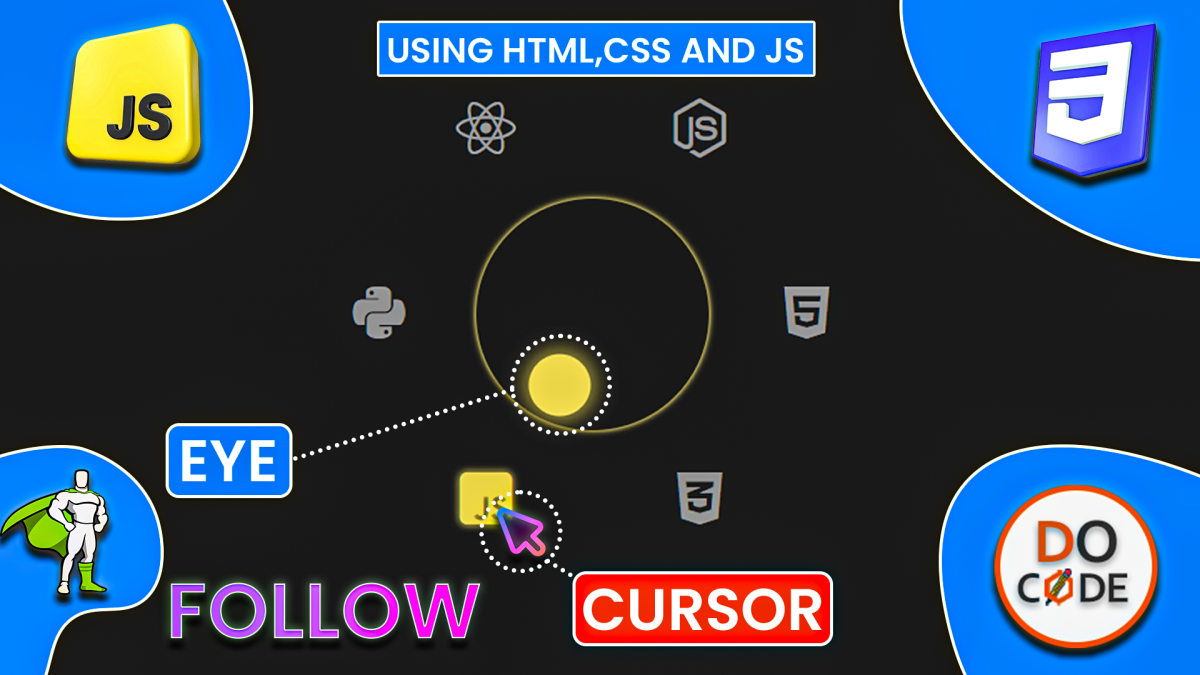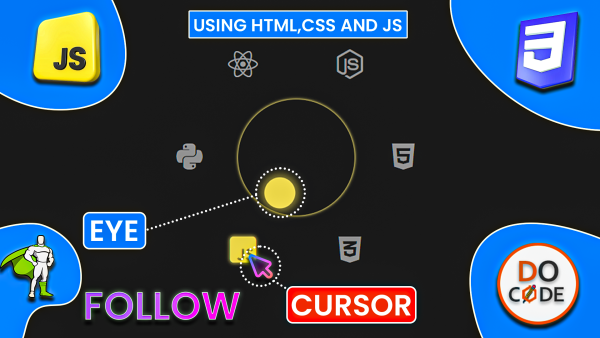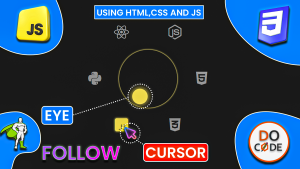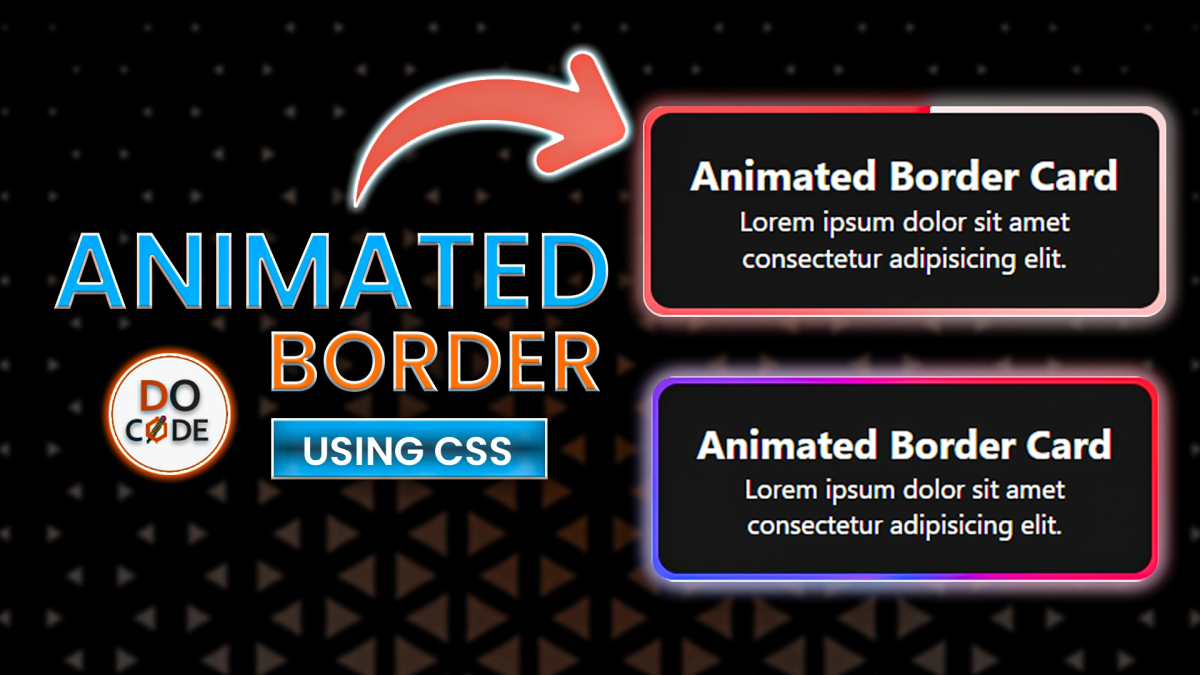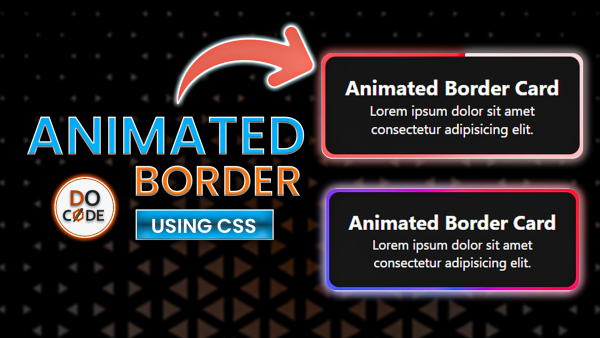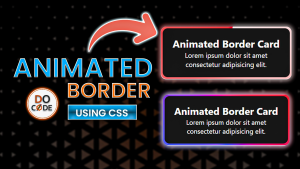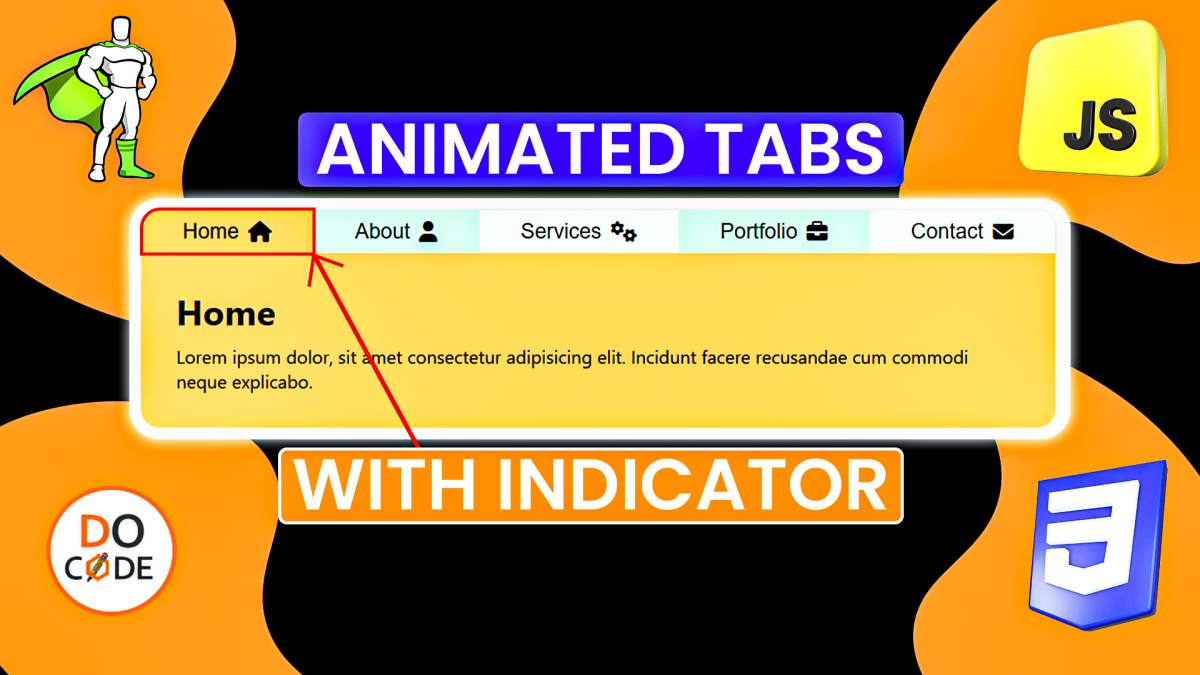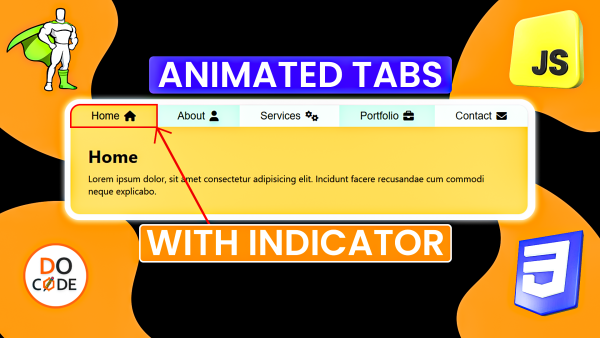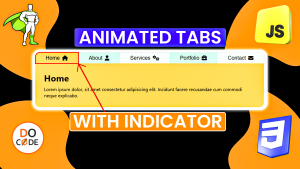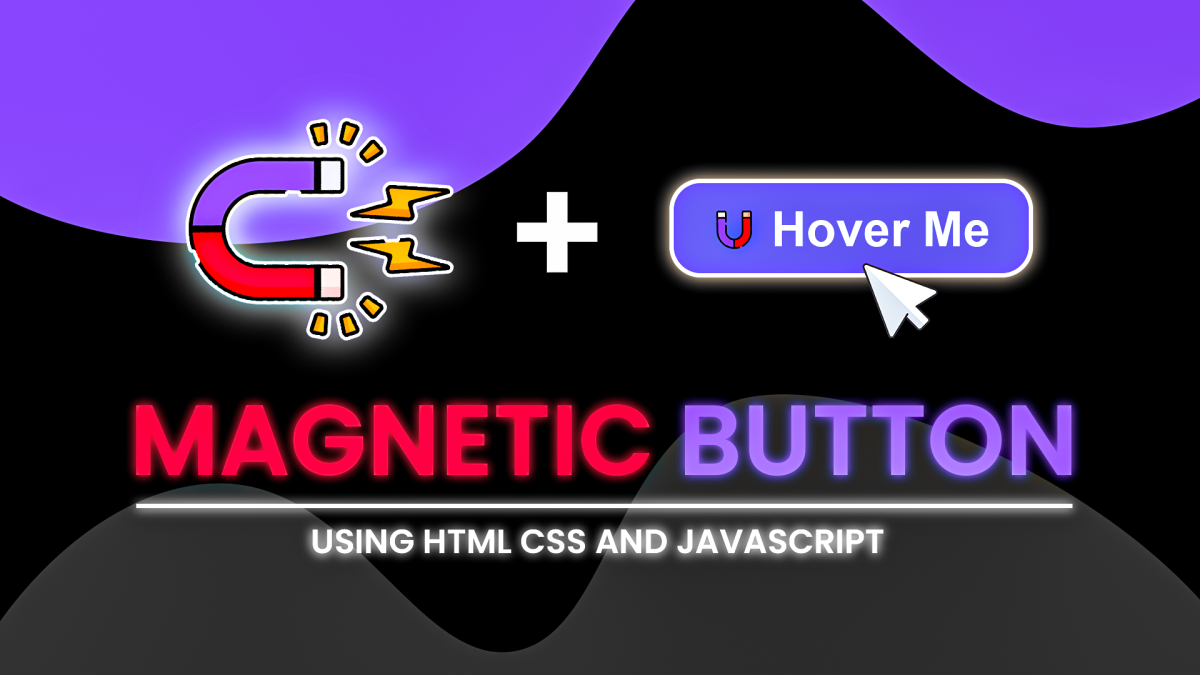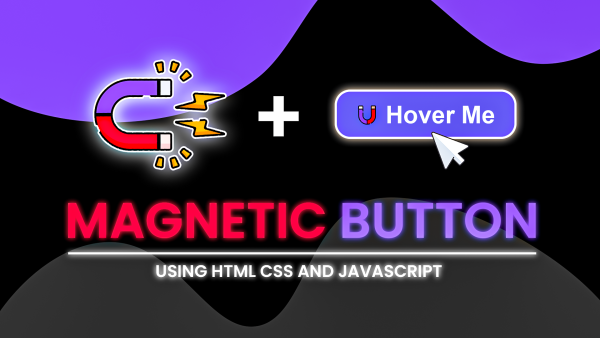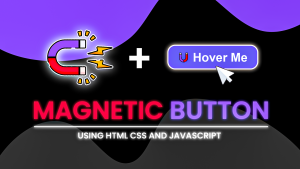Masonry Image Gallery with Viewer
This project is a responsive masonry-style image gallery with an interactive viewer. The gallery allows users to click on an image to open a full-screen viewer, navigate through images using next/previous buttons, and close the viewer smoothly. It is built using HTML, CSS, JavaScript, and GSAP for animations.
Final Output Preview
Before we dive into the code, here is a preview of what we will build:
Code Explanation (Step-by-Step)
1. HTML Structure
The .gallerContainer holds images in a masonry layout.
.galleryViewer acts as an overlay to display selected images.
<h1>masonry image gallery with viewer</h1>
<div class="gallerContainer">
<div class="imgBox"><img src="./images/img-1.jpg" alt=""></div>
<div class="imgBox"><img src="./images/img-2.jpg" alt=""></div>
<div class="imgBox"><img src="./images/img-3.jpg" alt=""></div>
<div class="imgBox"><img src="./images/img-4.jpg" alt=""></div>
<div class="imgBox"><img src="./images/img-5.jpg" alt=""></div>
<div class="imgBox"><img src="./images/img-6.jpg" alt=""></div>
<div class="imgBox"><img src="./images/img-7.jpg" alt=""></div>
<div class="imgBox"><img src="./images/img-8.jpg" alt=""></div>
<div class="imgBox"><img src="./images/img-9.jpg" alt=""></div>
<div class="imgBox"><img src="./images/img-10.jpg" alt=""></div>
<div class="imgBox"><img src="./images/img-11.jpg" alt=""></div>
<div class="imgBox"><img src="./images/img-12.jpg" alt=""></div>
<div class="imgBox"><img src="./images/img-13.jpg" alt=""></div>
<div class="imgBox"><img src="./images/img-14.jpg" alt=""></div>
<div class="imgBox"><img src="./images/img-15.jpg" alt=""></div>
<div class="imgBox"><img src="./images/img-16.jpg" alt=""></div>
</div>
<!-- gallery viewer -->
<div class="galleryViewer">
<div class="imgBox"><img src="./images/img-1.jpg" alt=""></div>
<div class="details"><span>1/4</span></div>
<div class="arrows">
<span class="prev"><i class="fa-solid fa-arrow-left"></i></span>
<span class="next"><i class="fa-solid fa-arrow-right"></i></span>
</div>
<div class="close">
<span><i class="fa-solid fa-xmark"></i></span>
</div>
</div>2. CSS Styling
Uses CSS columns for masonry layout.
.galleryViewer is hidden by default and appears when active.
*,
*::before,
*::after {
padding: 0;
margin: 0;
box-sizing: border-box;
}
html,
body {
width: 100%;
height: 100%;
position: relative;
}
body {
background: linear-gradient(to right, #67b26f, #4ca2cd);
font-family: 'poppins';
}
.no-scroll {
overflow: hidden;
}
body h1 {
text-align: center;
color: white;
text-transform: capitalize;
margin-block: 1rem;
}
/* gallerContainer */
.gallerContainer {
max-width: 100%;
width: 1000px;
margin: 1rem auto;
columns: 3;
column-gap: 0.4rem;
}
.gallerContainer .imgBox {
width: 100%;
cursor: pointer;
overflow: hidden;
position: relative;
isolation: isolate;
}
.gallerContainer .imgBox::before {
content: "click to view";
position: absolute;
top: 60%;
left: 50%;
transform: translate(-50%, -50%);
color: white;
background-color: rgba(0, 0, 0, 0.351);
text-transform: capitalize;
font: 1.2rem;
padding: 0.5rem;
text-align: center;
opacity: 0;
visibility: hidden;
transition: 300ms ease;
}
.gallerContainer .imgBox:hover::before {
top: 50%;
opacity: 1;
visibility: visible;
}
.gallerContainer .imgBox img {
width: 100%;
}
/* galleryViewer */
.galleryViewer {
position: fixed;
top: 0;
left: 0;
width: 100%;
height: 100%;
background-color: rgba(0, 0, 0, 0.31);
display: none;
justify-content: center;
align-items: center;
flex-direction: column;
gap: 1rem;
opacity: 0;
}
.galleryViewer.active {
display: flex;
}
.galleryViewer .imgBox {
display: flex;
max-width: 800px;
max-height: 600px;
border: 2px solid white;
}
.galleryViewer .imgBox img {
width: 100%;
height: 100%;
object-fit: contain;
}
.galleryViewer .details {
color: white;
background-color: black;
font-size: 1.4rem;
padding: 0.4rem;
}
.galleryViewer .arrows {
position: absolute;
top: 50%;
left: 0;
width: 100%;
display: flex;
justify-content: space-between;
align-items: center;
padding: 1rem;
}
.galleryViewer .arrows span {
background-color: white;
font-size: 1.2rem;
width: 45px;
height: 45px;
display: flex;
justify-content: center;
align-items: center;
border-radius: 50%;
cursor: pointer;
transition: 300ms ease;
}
.galleryViewer .arrows span:hover {
background-color: rgba(255, 255, 255, 0.371);
}
.galleryViewer .arrows span:active {
background-color: rgba(255, 255, 255, 0.592);
transform: scale(0.9);
}
.galleryViewer .close {
width: 45px;
height: 45px;
background-color: red;
display: flex;
justify-content: center;
align-items: center;
color: white;
cursor: pointer;
position: absolute;
top: 1rem;
right: 1rem;
}
.galleryViewer .close:hover {
background-color: rgba(255, 0, 0, 0.599);
}3. JavaScript Functionality
Uses event listeners to open/close viewer.
Uses GSAP for smooth animations.
document.addEventListener('DOMContentLoaded', () => {
let galleryContainer = document.querySelector('.gallerContainer');
let imageBoxes = galleryContainer.querySelectorAll('.imgBox')
// gallery viewer
let galleryViewer = document.querySelector('.galleryViewer');
let viewerImageBox = galleryViewer.querySelector('.imgBox');
let viewerImage = galleryViewer.querySelector('.imgBox img');
let details = galleryViewer.querySelector('.details span');
let nextBtn = galleryViewer.querySelector('.arrows .next');
let prevBtn = galleryViewer.querySelector('.arrows .prev');
let galleryCloser = galleryViewer.querySelector('.close');
// slider variables
let isAnimating = false;
let currentSlideIndex = 0;
//open gallery viewer
imageBoxes.forEach((imgBox,index)=>{
imgBox.addEventListener("click",()=>{
let img = imgBox.querySelector('img');
gsap.to(galleryViewer,{
opacity:1,
scale:1,
duration:0.3,
ease:"power2.in",
onStart:()=>{
galleryViewer.classList.add('active');
document.body.classList.add('no-scroll')
currentSlideIndex=index;
}
})
//show clicked image
gsap.fromTo(viewerImageBox,{
opacity:0,
scale:0.8,
onComplete:()=>{
viewerImage.src = img.src;
details.innerText = `${currentSlideIndex + 1}/${imageBoxes.length}`
}
},{
opacity:1,
scale:1,
duration:0.5,
ease:"power2.out"
})
})
})
// to close gallery viewer
galleryCloser.addEventListener("click",()=>{
gsap.to(galleryViewer,{
opacity:0,
scale:0.8,
duration:0.3,
ease:"power2.in",
onComplete:()=>{
galleryViewer.classList.remove('active')
document.body.classList.remove('no-scroll')
currentSlideIndex=0;
}
})
})
// slide functions
function showSlide(isNext=true){
isAnimating = true;
viewerImage.src = imageBoxes[currentSlideIndex].querySelector('img').src;
gsap.fromTo(viewerImageBox,{
opacity:0,
x:isNext ? "100%" :"-100%"
},
{
opacity:1,
x:"0%",
duration:0.5,
ease:"power2.out",
onStart:()=>{
details.innerText = `${currentSlideIndex + 1}/${imageBoxes.length}`
},
onComplete:()=>{
isAnimating=false;
}
})
}
function nextSlide(){
if(isAnimating) return
currentSlideIndex = (currentSlideIndex +1)% imageBoxes.length;
showSlide()
}
function prevSlide(){
if(isAnimating) return
currentSlideIndex = (currentSlideIndex -1 + imageBoxes.length)% imageBoxes.length;
showSlide(false)
}
//call functions on click
nextBtn.addEventListener('click',nextSlide)
prevBtn.addEventListener('click',prevSlide)
})full code
<!DOCTYPE html>
<html lang="en">
<head>
<meta charset="UTF-8">
<meta name="viewport" content="width=device-width, initial-scale=1.0">
<title>masonry image gallery with viewer</title>
<!-- font awesome cdn -->
<link rel="stylesheet" href="https://cdnjs.cloudflare.com/ajax/libs/font-awesome/6.7.2/css/all.min.css" />
</head>
<style>
*,
*::before,
*::after {
padding: 0;
margin: 0;
box-sizing: border-box;
}
html,
body {
width: 100%;
height: 100%;
position: relative;
}
body {
background: linear-gradient(to right, #67b26f, #4ca2cd);
font-family: 'poppins';
}
.no-scroll {
overflow: hidden;
}
body h1 {
text-align: center;
color: white;
text-transform: capitalize;
margin-block: 1rem;
}
/* gallerContainer */
.gallerContainer {
max-width: 100%;
width: 1000px;
margin: 1rem auto;
columns: 3;
column-gap: 0.4rem;
}
.gallerContainer .imgBox {
width: 100%;
cursor: pointer;
overflow: hidden;
position: relative;
isolation: isolate;
}
.gallerContainer .imgBox::before {
content: "click to view";
position: absolute;
top: 60%;
left: 50%;
transform: translate(-50%, -50%);
color: white;
background-color: rgba(0, 0, 0, 0.351);
text-transform: capitalize;
font: 1.2rem;
padding: 0.5rem;
text-align: center;
opacity: 0;
visibility: hidden;
transition: 300ms ease;
}
.gallerContainer .imgBox:hover::before {
top: 50%;
opacity: 1;
visibility: visible;
}
.gallerContainer .imgBox img {
width: 100%;
}
/* galleryViewer */
.galleryViewer {
position: fixed;
top: 0;
left: 0;
width: 100%;
height: 100%;
background-color: rgba(0, 0, 0, 0.31);
display: none;
justify-content: center;
align-items: center;
flex-direction: column;
gap: 1rem;
opacity: 0;
}
.galleryViewer.active {
display: flex;
}
.galleryViewer .imgBox {
display: flex;
max-width: 800px;
max-height: 600px;
border: 2px solid white;
}
.galleryViewer .imgBox img {
width: 100%;
height: 100%;
object-fit: contain;
}
.galleryViewer .details {
color: white;
background-color: black;
font-size: 1.4rem;
padding: 0.4rem;
}
.galleryViewer .arrows {
position: absolute;
top: 50%;
left: 0;
width: 100%;
display: flex;
justify-content: space-between;
align-items: center;
padding: 1rem;
}
.galleryViewer .arrows span {
background-color: white;
font-size: 1.2rem;
width: 45px;
height: 45px;
display: flex;
justify-content: center;
align-items: center;
border-radius: 50%;
cursor: pointer;
transition: 300ms ease;
}
.galleryViewer .arrows span:hover {
background-color: rgba(255, 255, 255, 0.371);
}
.galleryViewer .arrows span:active {
background-color: rgba(255, 255, 255, 0.592);
transform: scale(0.9);
}
.galleryViewer .close {
width: 45px;
height: 45px;
background-color: red;
display: flex;
justify-content: center;
align-items: center;
color: white;
cursor: pointer;
position: absolute;
top: 1rem;
right: 1rem;
}
.galleryViewer .close:hover {
background-color: rgba(255, 0, 0, 0.599);
}
</style>
<body>
<h1>masonry image gallery with viewer</h1>
<div class="gallerContainer">
<div class="imgBox"><img src="./images/img-1.jpg" alt=""></div>
<div class="imgBox"><img src="./images/img-2.jpg" alt=""></div>
<div class="imgBox"><img src="./images/img-3.jpg" alt=""></div>
<div class="imgBox"><img src="./images/img-4.jpg" alt=""></div>
<div class="imgBox"><img src="./images/img-5.jpg" alt=""></div>
<div class="imgBox"><img src="./images/img-6.jpg" alt=""></div>
<div class="imgBox"><img src="./images/img-7.jpg" alt=""></div>
<div class="imgBox"><img src="./images/img-8.jpg" alt=""></div>
<div class="imgBox"><img src="./images/img-9.jpg" alt=""></div>
<div class="imgBox"><img src="./images/img-10.jpg" alt=""></div>
<div class="imgBox"><img src="./images/img-11.jpg" alt=""></div>
<div class="imgBox"><img src="./images/img-12.jpg" alt=""></div>
<div class="imgBox"><img src="./images/img-13.jpg" alt=""></div>
<div class="imgBox"><img src="./images/img-14.jpg" alt=""></div>
<div class="imgBox"><img src="./images/img-15.jpg" alt=""></div>
<div class="imgBox"><img src="./images/img-16.jpg" alt=""></div>
</div>
<!-- gallery viewer -->
<div class="galleryViewer">
<div class="imgBox"><img src="./images/img-1.jpg" alt=""></div>
<div class="details"><span>1/4</span></div>
<div class="arrows">
<span class="prev"><i class="fa-solid fa-arrow-left"></i></span>
<span class="next"><i class="fa-solid fa-arrow-right"></i></span>
</div>
<div class="close">
<span><i class="fa-solid fa-xmark"></i></span>
</div>
</div>
<!-- gsap cdn -->
<script src="https://cdnjs.cloudflare.com/ajax/libs/gsap/3.12.5/gsap.min.js"></script>
<!-- script code -->
<script>
document.addEventListener('DOMContentLoaded', () => {
let galleryContainer = document.querySelector('.gallerContainer');
let imageBoxes = galleryContainer.querySelectorAll('.imgBox')
// gallery viewer
let galleryViewer = document.querySelector('.galleryViewer');
let viewerImageBox = galleryViewer.querySelector('.imgBox');
let viewerImage = galleryViewer.querySelector('.imgBox img');
let details = galleryViewer.querySelector('.details span');
let nextBtn = galleryViewer.querySelector('.arrows .next');
let prevBtn = galleryViewer.querySelector('.arrows .prev');
let galleryCloser = galleryViewer.querySelector('.close');
// slider variables
let isAnimating = false;
let currentSlideIndex = 0;
//open gallery viewer
imageBoxes.forEach((imgBox, index) => {
imgBox.addEventListener("click", () => {
let img = imgBox.querySelector('img');
gsap.to(galleryViewer, {
opacity: 1,
scale: 1,
duration: 0.3,
ease: "power2.in",
onStart: () => {
galleryViewer.classList.add('active');
document.body.classList.add('no-scroll')
currentSlideIndex = index;
}
})
//show clicked image
gsap.fromTo(viewerImageBox, {
opacity: 0,
scale: 0.8,
onComplete: () => {
viewerImage.src = img.src;
details.innerText = `${currentSlideIndex + 1}/${imageBoxes.length}`
}
}, {
opacity: 1,
scale: 1,
duration: 0.5,
ease: "power2.out"
})
})
})
// to close gallery viewer
galleryCloser.addEventListener("click", () => {
gsap.to(galleryViewer, {
opacity: 0,
scale: 0.8,
duration: 0.3,
ease: "power2.in",
onComplete: () => {
galleryViewer.classList.remove('active')
document.body.classList.remove('no-scroll')
currentSlideIndex = 0;
}
})
})
// slide functions
function showSlide(isNext = true) {
isAnimating = true;
viewerImage.src = imageBoxes[currentSlideIndex].querySelector('img').src;
gsap.fromTo(viewerImageBox, {
opacity: 0,
x: isNext ? "100%" : "-100%"
},
{
opacity: 1,
x: "0%",
duration: 0.5,
ease: "power2.out",
onStart: () => {
details.innerText = `${currentSlideIndex + 1}/${imageBoxes.length}`
},
onComplete: () => {
isAnimating = false;
}
})
}
function nextSlide() {
if (isAnimating) return
currentSlideIndex = (currentSlideIndex + 1) % imageBoxes.length;
showSlide()
}
function prevSlide() {
if (isAnimating) return
currentSlideIndex = (currentSlideIndex - 1 + imageBoxes.length) % imageBoxes.length;
showSlide(false)
}
//call functions on click
nextBtn.addEventListener('click', nextSlide)
prevBtn.addEventListener('click', prevSlide)
})
</script>
</body>
</html>
Tags :
#masonry image gallery
#image viewer
#responsive gallery
#HTML CSS JavaScript gallery
#GSAP animations
#image slider
#photo gallery
#JavaScript lightbox
#interactive gallery